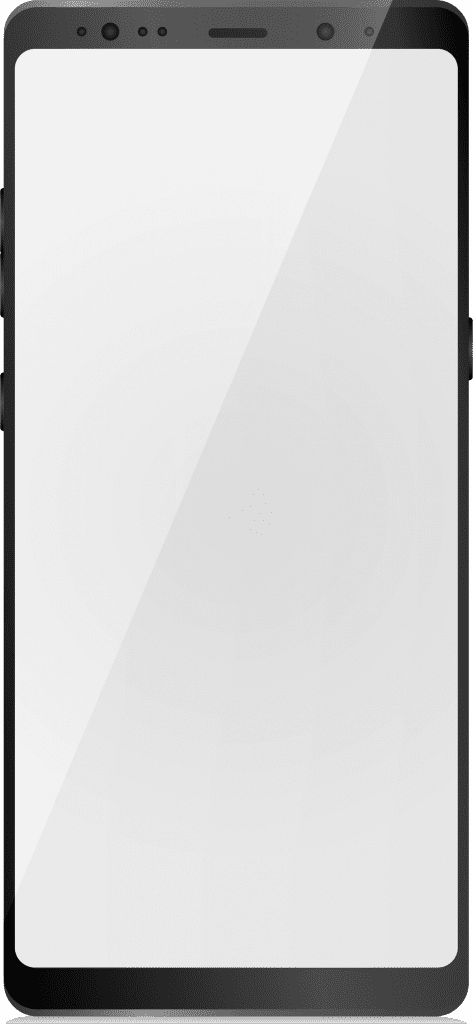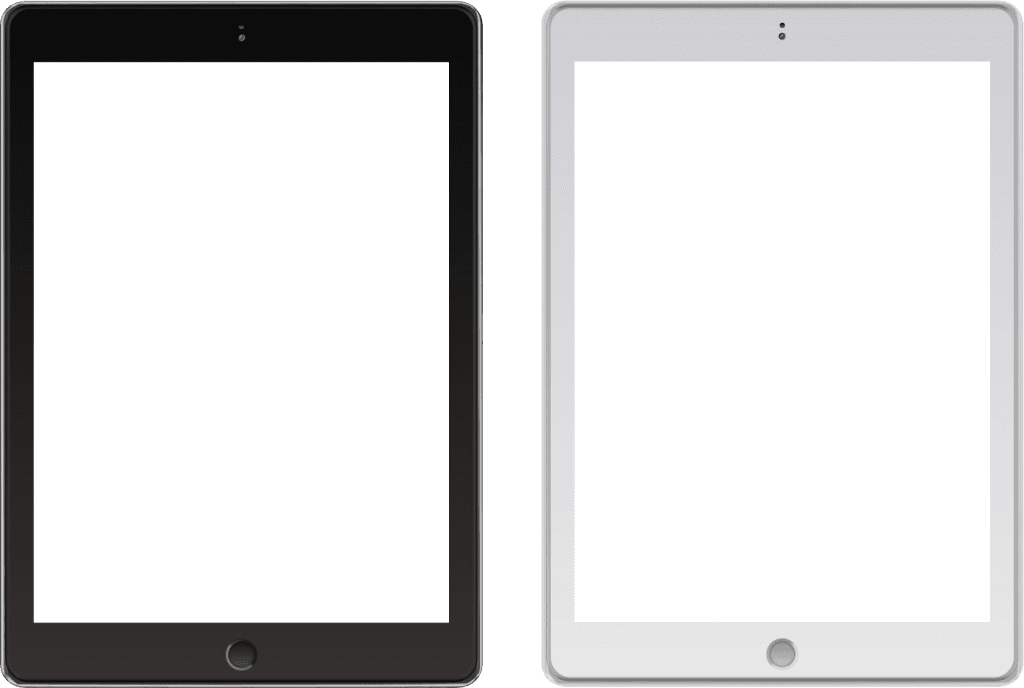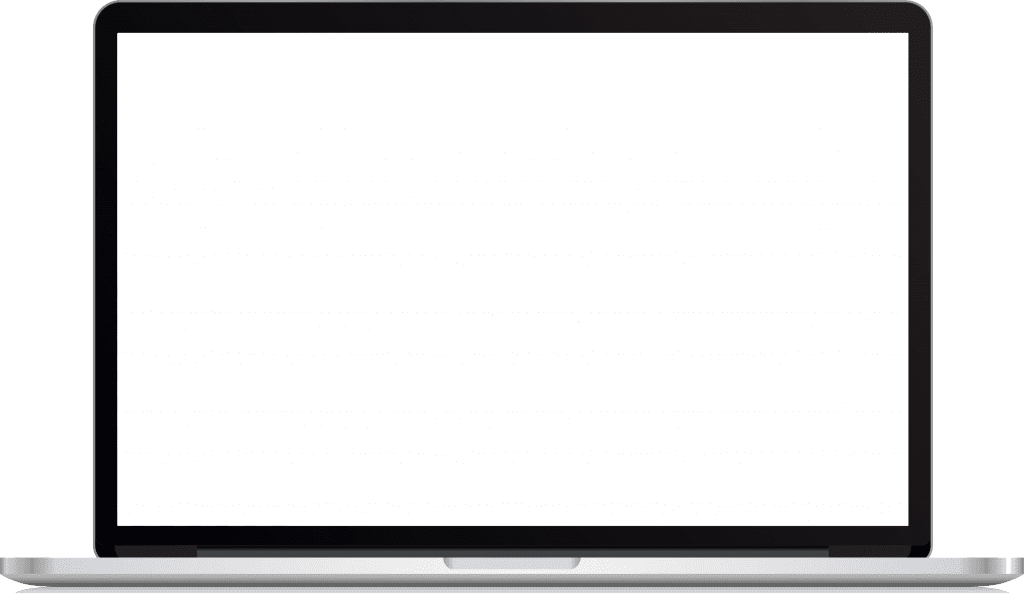A factory reset, also known as a hard reset, is a process of restoring an iPhone to its original factory settings. This can be useful in cases where the device is malfunctioning, experiencing software issues, or is being sold or given away. In this article, we will discuss the steps involved in performing a factory reset on an iPhone.
Before proceeding with the factory reset, it is important to back up any important data on the device. This can be done using iCloud or iTunes. By backing up the data, you can restore it to the device after the factory reset is complete. click here for instructions.
To perform a factory reset on an iPhone, follow these steps:
- Open the Settings app on the iPhone.
- Tap on “General” and scroll down to the bottom of the page.
- Tap on “Reset” and then tap on “Erase All Content and Settings.”
- A warning will appear, asking you to confirm that you want to erase all data and settings on the device. Tap on “Erase Now” to continue.
- The iPhone will now begin the factory reset process. This may take several minutes to complete.
- Once the factory reset is complete, the device will reboot and display the “Hello” screen, indicating that the device is ready to be set up as a new device.
It’s important to note that a factory reset will delete all data and settings on the device, including personal information, contacts, photos, and apps. Therefore, it’s crucial to back up your data before proceeding with the factory reset.
Additionally, if you have enabled “Find My” on your iPhone, you will need to turn it off before performing a factory reset. To do this, open the “Find My” app on the device, and sign in with your Apple ID. Then tap on “Devices” and select the iPhone you want to reset. Tap on “Erase iPhone” and confirm your action.
After performing a factory reset, the device can be set up as new or restored from a previous backup. Check it out here.
In conclusion, factory resetting an iPhone can be a useful troubleshooting step for resolving software issues or preparing the device for sale or transfer. However, it’s important to back up all important data before proceeding with the factory reset to avoid data loss. Additionally, if you have enabled “Find My” on your iPhone, it should be turned off before performing a factory reset.